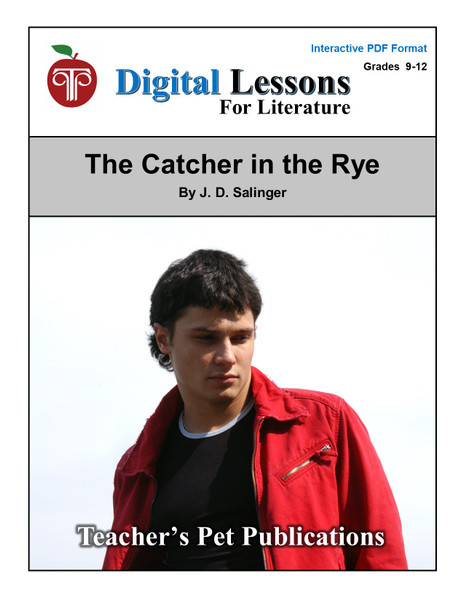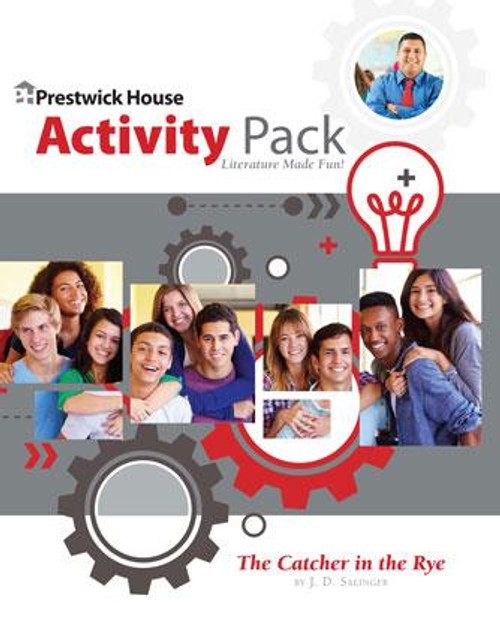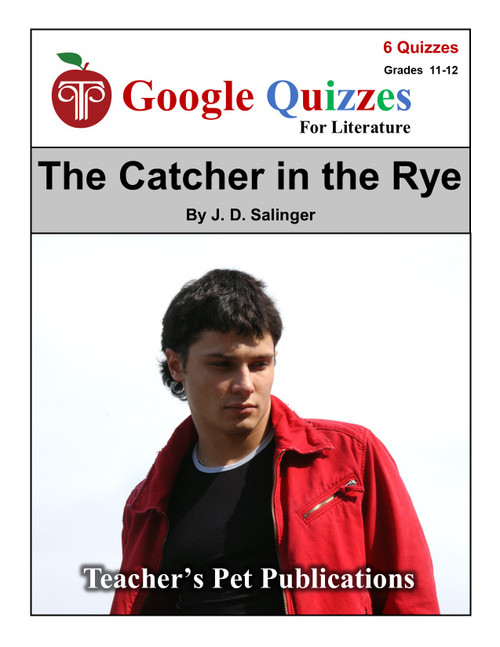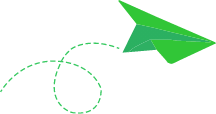Product Overview
Digital Teaching Resources For Literature
These lessons are prepared to help students read and study the novel The Catcher in the Rye by J. D. Salinger.
These student lessons are mostly taken from my LitPlan Teacher Packs and can be used in conjunction with those materials, or they can be used alone.
These lessons are not intended to be an elaborate array of creative lesson plans for whole-class study; rather, a series of worksheets and activities that will help with and check students’ basic understanding of the play and will provide some written and other exercises to help improve students’ critical thinking skills.
These lessons are created in Adobe PDF format, with form areas where students can interactively fill in their answers using Adobe Acrobat Reader. The lessons may be uploaded to your Google Drive for Google Classroom or made available in an online password-protected environment for your students to download, complete, and electronically return to you either within your system or via email attachment.
Posting these materials in whole or in part in any area of the Internet that is accessible by the general public or by indexing bots is strictly prohibited and is a violation of copyright law.
This digital unit for The Catcher in the Rye by J. D. Salinger includes these separate, digital files:
- Introduction - Basic teacher notes & copyright information
- Chapters 1-4 - Vocabulary Worksheets, Study Questions, & Reader Response
- Chapters 5-9- Vocabulary Worksheets, Study Questions, & Reader Response
- Chapters 10-13 - Vocabulary Worksheets, Study Questions, & Reader Response
- Chapters 14-17 - Vocabulary Worksheets, Study Questions, & Reader Response
- Chapters 18-21- Vocabulary Worksheets, Study Questions, & Reader Response
- Chapters 22-26 - Vocabulary Worksheets, Study Questions, & Reader Response
- Critical Thinking Questions - Leveled Questions: Interpretive, Critical, Critical w/ Personal Response, Personal Response
- Themes/Motifs - Isolation/Feeling Alone, Coming of Age, Phoniness/Appearances, Religion, Holden's Inaction
- Writing Assignment 1 - Writing Opinions
- Writing Assignment 2 - Persuasive Writing
- Writing Assignment 3 -Informational Writing
- Project - Being a Phony
- Say It Better - Improving Holden's Rude Language
- Nonfiction Assignment - Reading related nonfiction & evaluating it
- Enrichment Activities - Page of suggested extra enrichment activities
- Review - Crossword puzzle and 2 matching worksheets
Plus
Digital Lesson PDF File - All the digital lessons in one pdf file
Digital Lesson Google Doc Link - A link to copy the original, editable Google Doc file
Answer Keys - for Vocabulary, Study Questions, Crossword Puzzle, and Matching Worksheets
Each lesson is its own PDF file, to make giving and collecting individual assignments easier.
Google Classroom Note: The digital interactive PDF lessons are PDF files, not Google Docs. If you open them with Doc Hub in Google Drive, the interactive fill-in spaces are all there. When you open the file in Google Drive, if you right click on the doc, a menu with "Open With" as an option should come up. Doc Hub should be an option there. If it is not, here is a link to how to make it available: