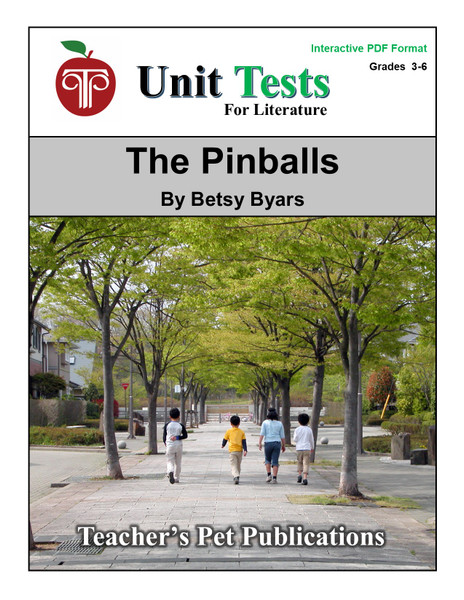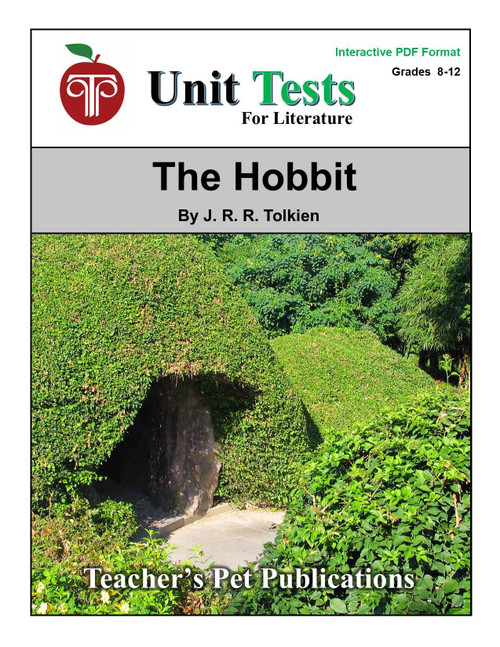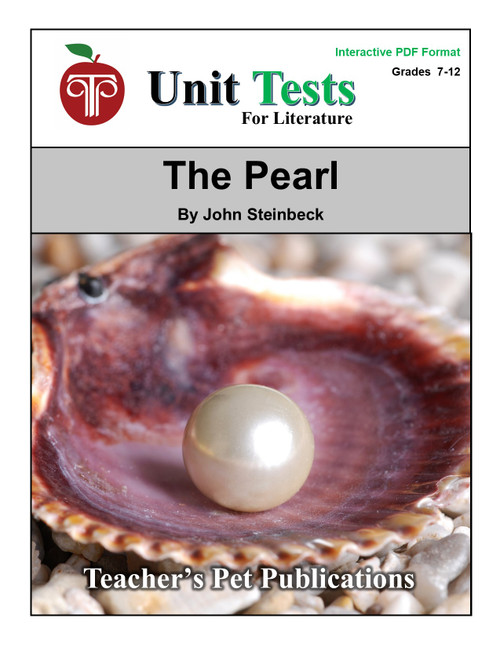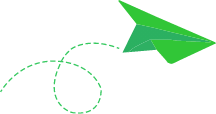Product Overview
This end of the book unit test for The Pinballs by Betsy Byars is a solid multi-purpose unit test. Students type their answers right into the interactive PDF file (which can also be printed if you prefer to use paper copies). 17 pages including answer keys. Use it to refresh your LitPlan or use it with your own unit of study!
This end-of-the-book test for The Pinballs includes:
- Matching (15)
- Multiple Choice (14)
- Quotations (6)
- Extended Answer (6)
- Vocabulary (15)
Answer Keys are given for Matching, Multiple Choice, and Vocabulary.
There are TWO files: one is the Student file (no answers) and there is a Teacher file (with answers)
- Works great with Google Classroom*, any school learning management system, or even via email between you and your students.
- In your directions to students, you can easily assign all or parts of the test to be completed.
- Students can type their answers into the form fields on the .pdf unit test document, save the document, and send it back to you for grading.
- If you would prefer to print out the tests so you can work with paper copies, you can easily do that just like with any other .pdf file. Where the interactive form fields are will just remain blank on paper copies. If students type in answers, the answers will show in printed copies as well.
These files are printable, too! If you prefer to work with paper copies, simply print the student file! The answer areas will print out without the text boxes, just empty space where student can write.