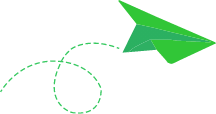Product Overview
This mega-bundle of teaching materials for your To Kill a Mockingbird unit has over 300 separate interactive Google Slides files with over 800 slides.
-
Each of the items listed below is a file included in this bundle of Google Slides files. Many files have multiple slides.
-
Each interactive slide is layered with a background image with text boxes already inserted for student responses.
-
The answer keys are in their own files. So the item listed below "TKAM 1-3 Action, Character, Decision and Answer Key is two files--the interactive student file (where students can type in their answers) and the answer key (with answers entered for you).
-
CCSS correlations and teaching directions are on the first slide of each answer key.
-
Remember that Google Slides are printable, too. So if you are in-person teaching with paper instead of digitally, each item can be printed out onto paper. (Just remember to remove the text boxes before printing.)
-
Each book section has a variety of materials on a variety of levels to support differentiated instruction.
-
The files were created from my LitPlan, Puzzle Pack, and Common Core Approach to Teaching resources with some nice, new additions.
-
Notable new resources include 3 interactive Jeopardy review games, an interactive vocabulary game for each section (same book divisions and word lists as the LitPlan and Puzzle Pack), and Advanced Study Questions for students who need more of a challenge than direct recall.
-
Each assignment is in its own file so you can easily choose which resources you want to use and easily upload the student files to create the assignment.
HOW THIS WORKS
-
You will receive PDF files with links to each resource file.
- When you click on each file name, you will be prompted to copy the file to your Google Drive.
- After the files are in your Google Drive, use them as you would any of your other Google Slides files.
- The Bonus Files are PDF files that you will download from your tpet.com account.
If you don't know how to use Google Drive, here is a 15- minute video showing you how to use Google Drive.